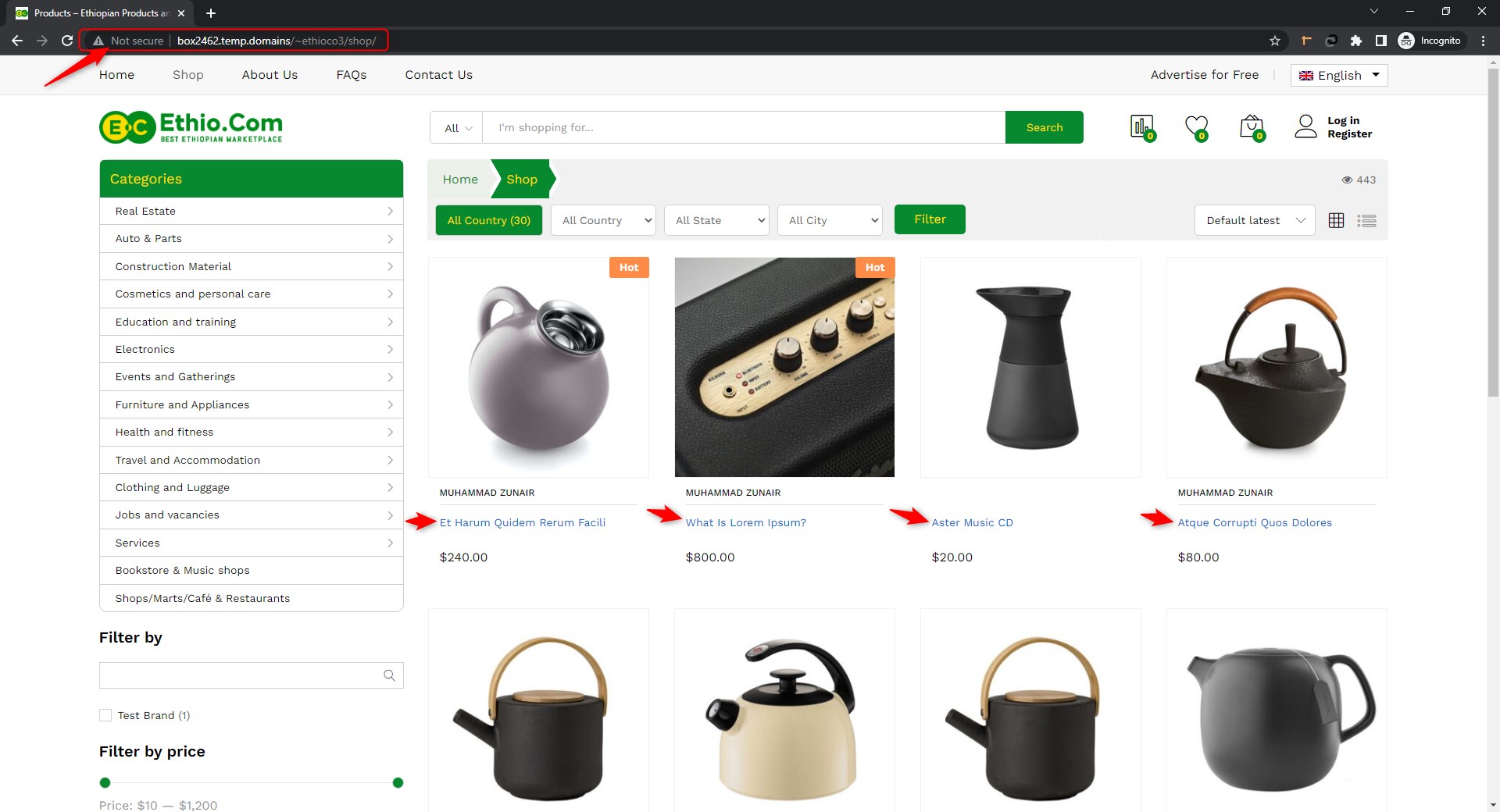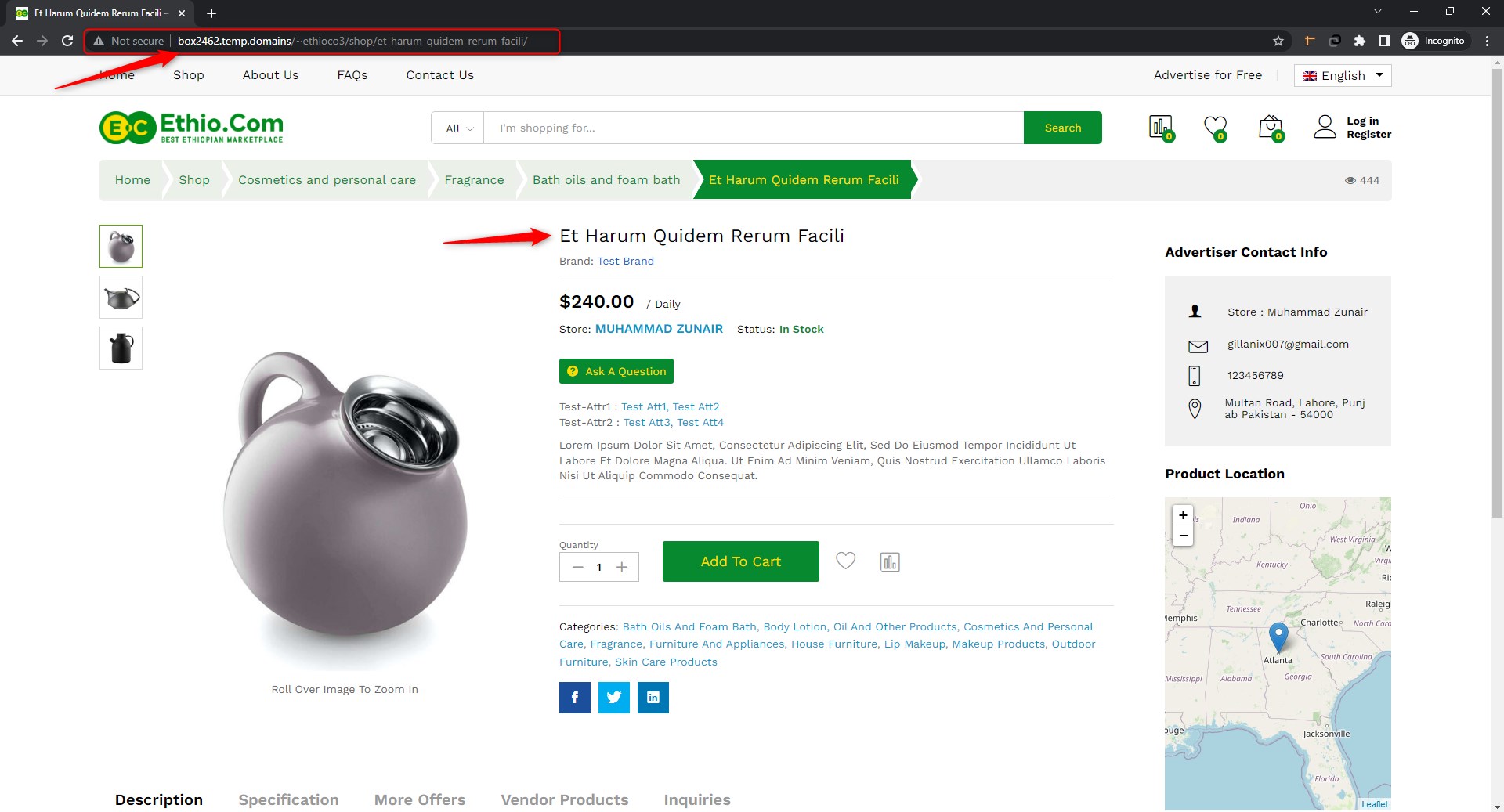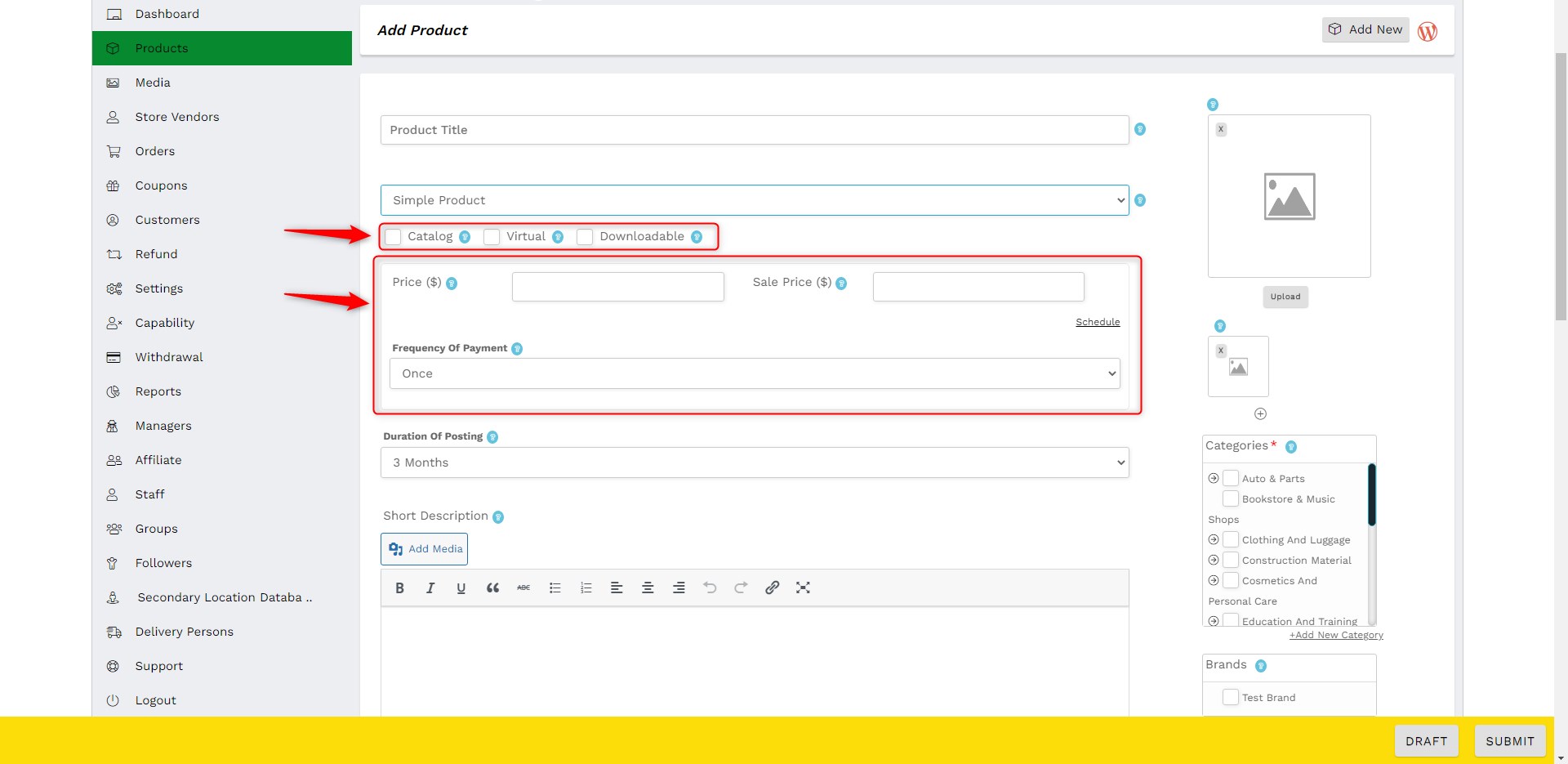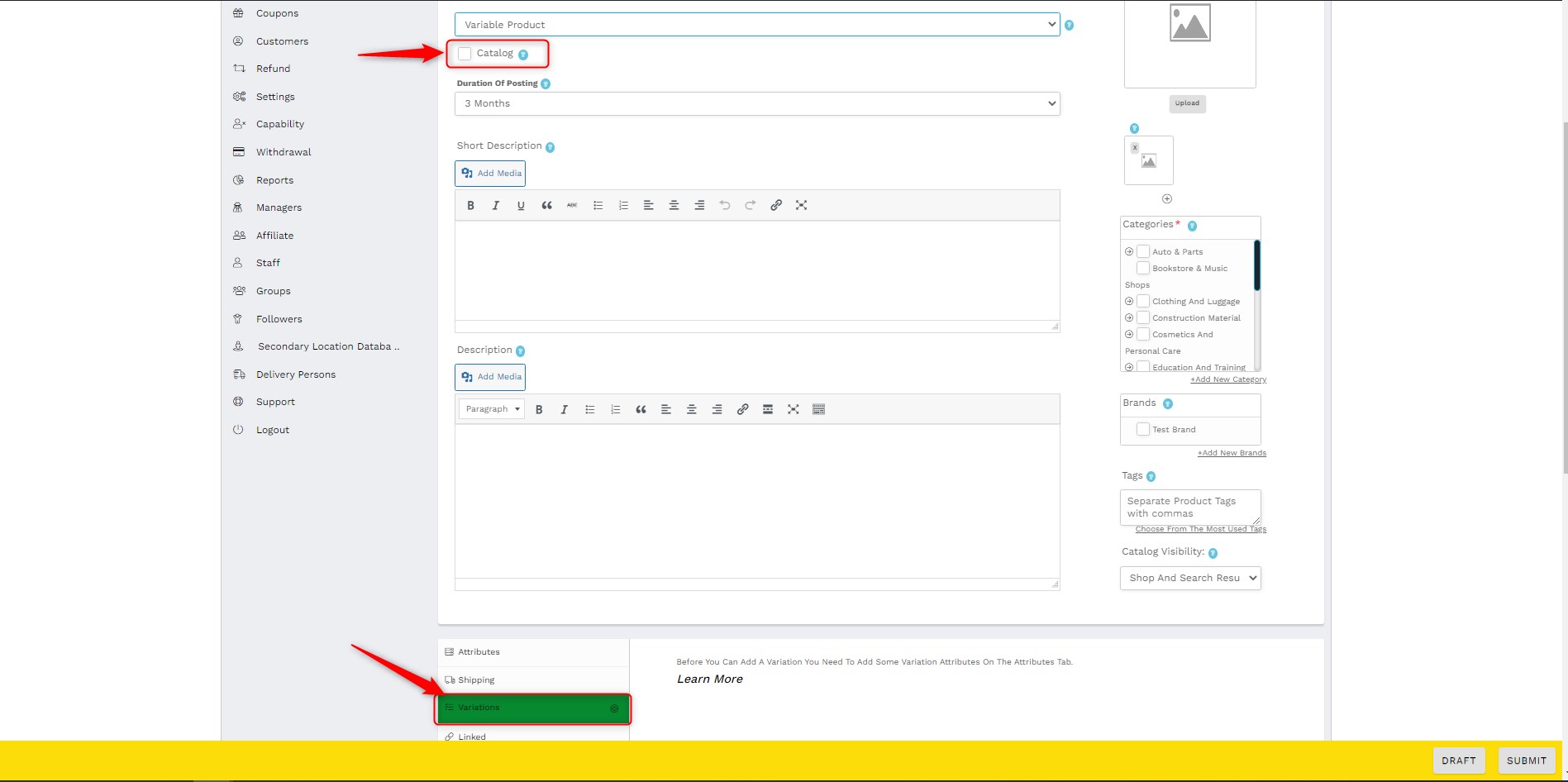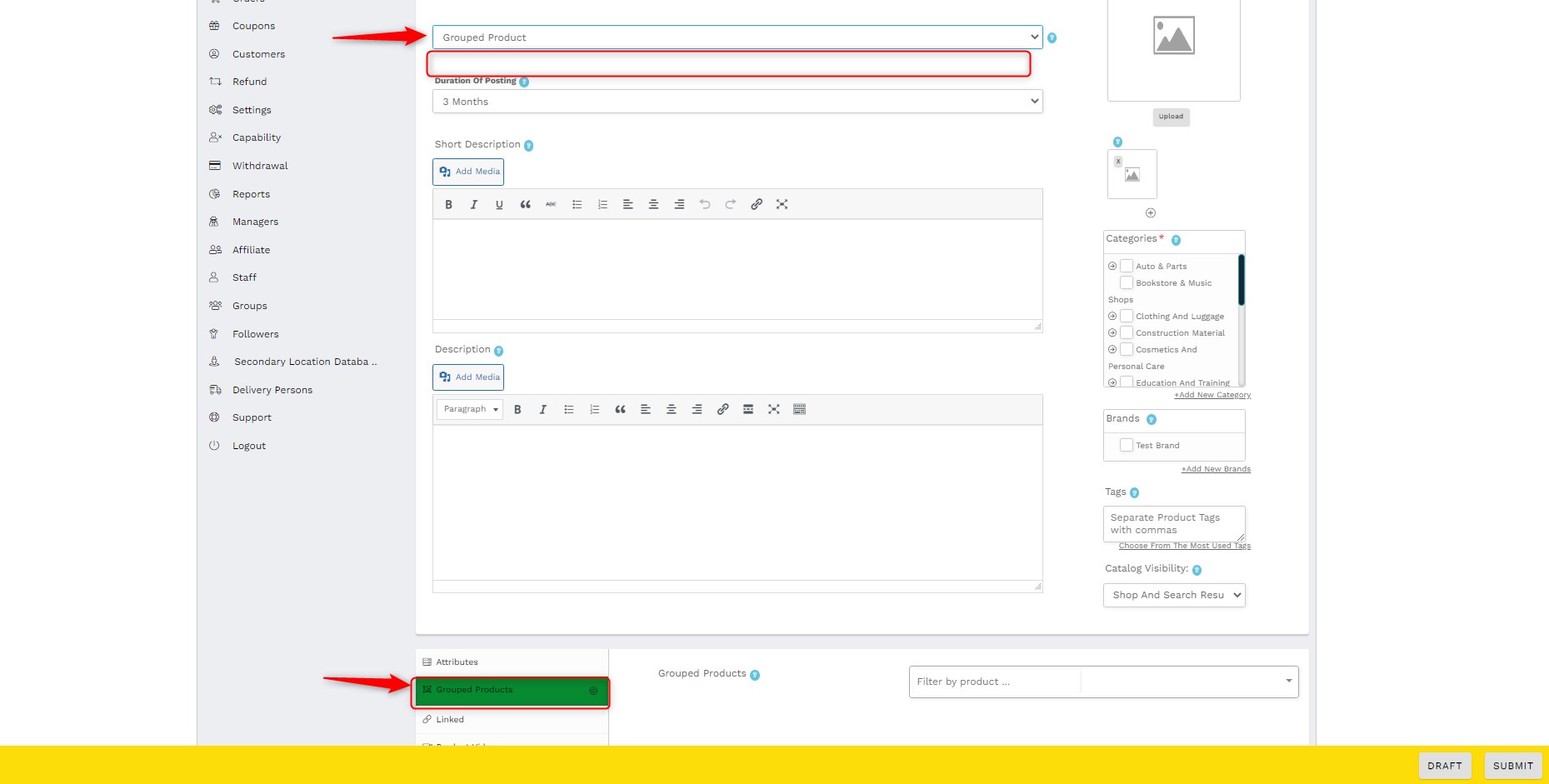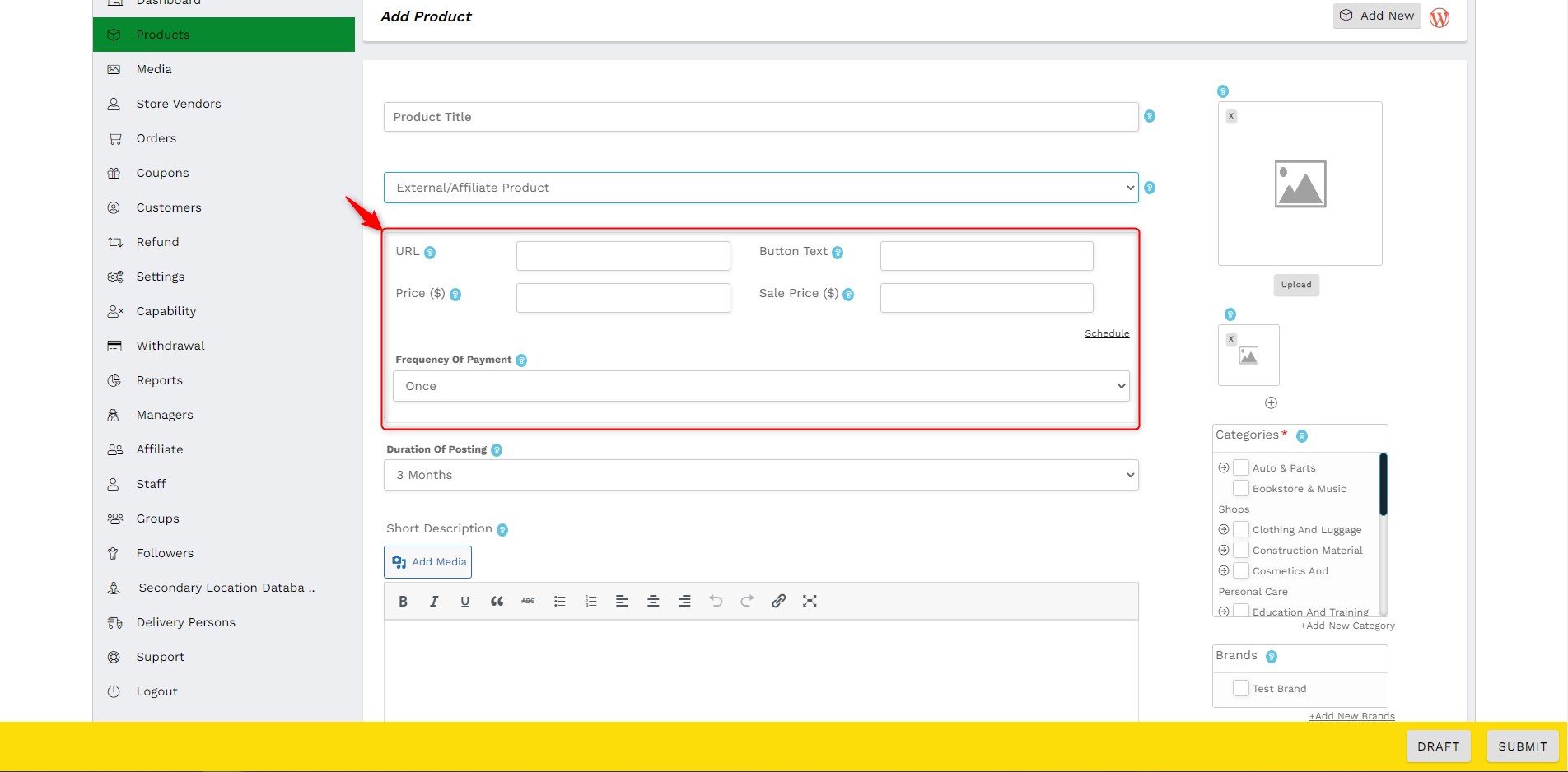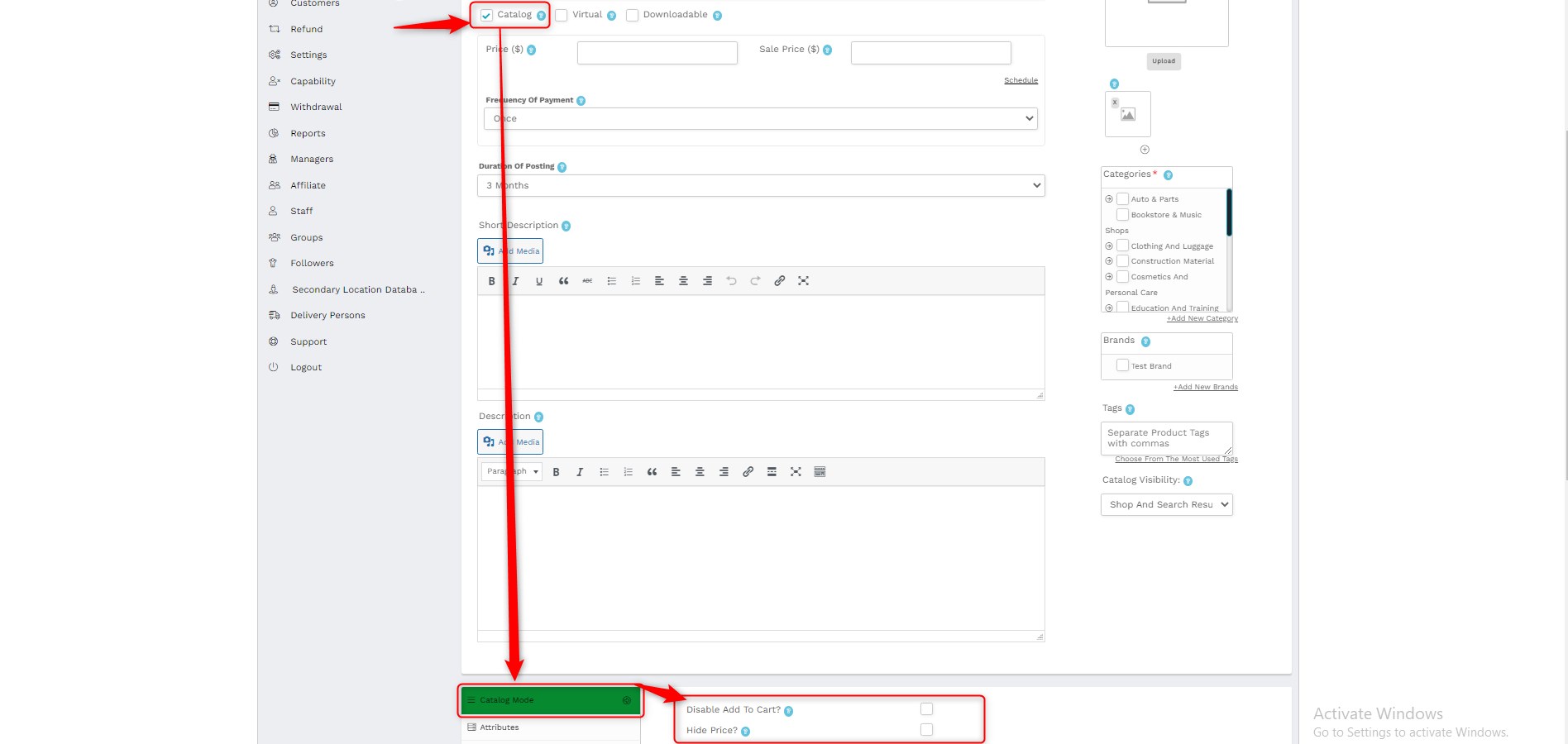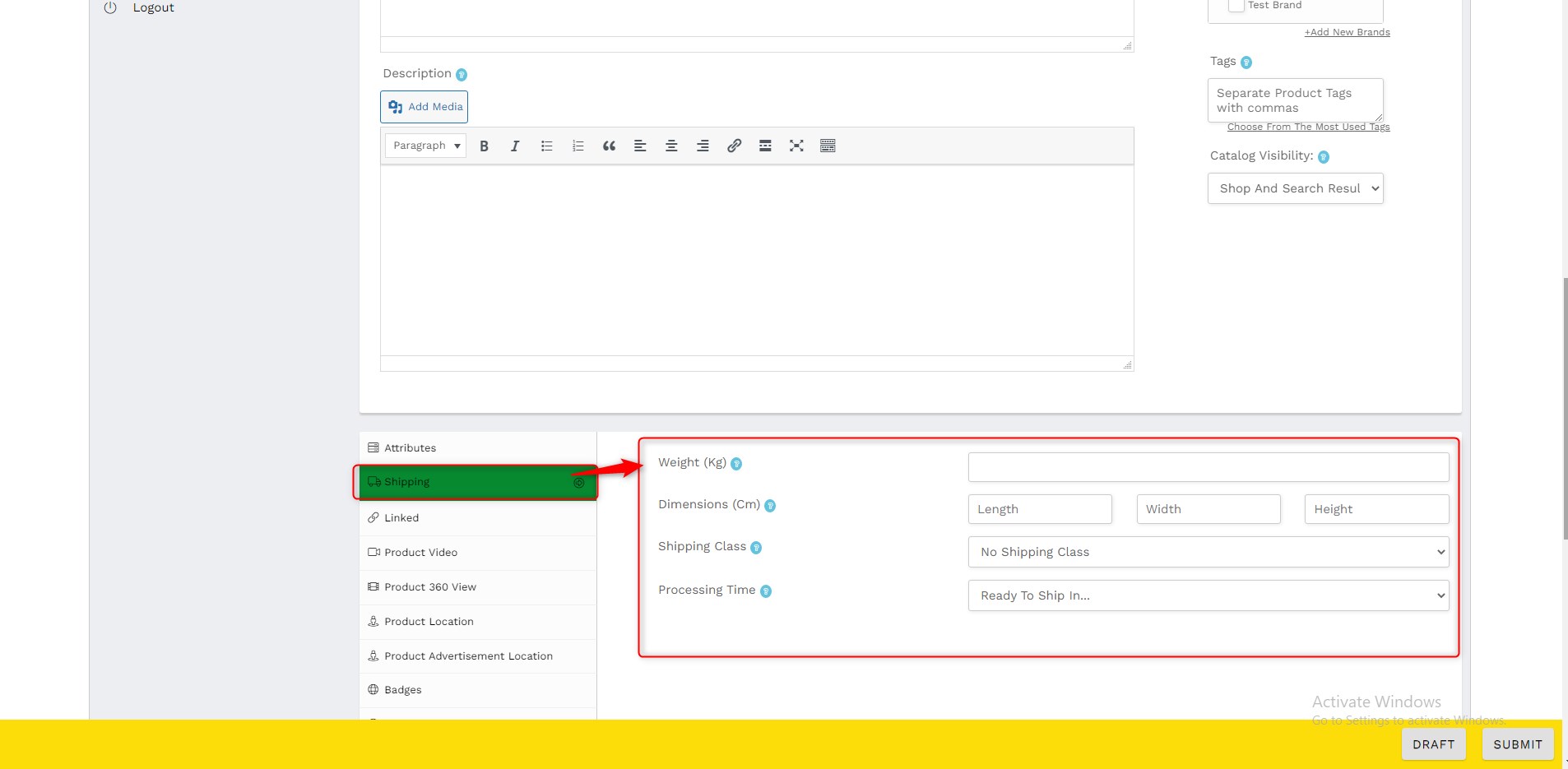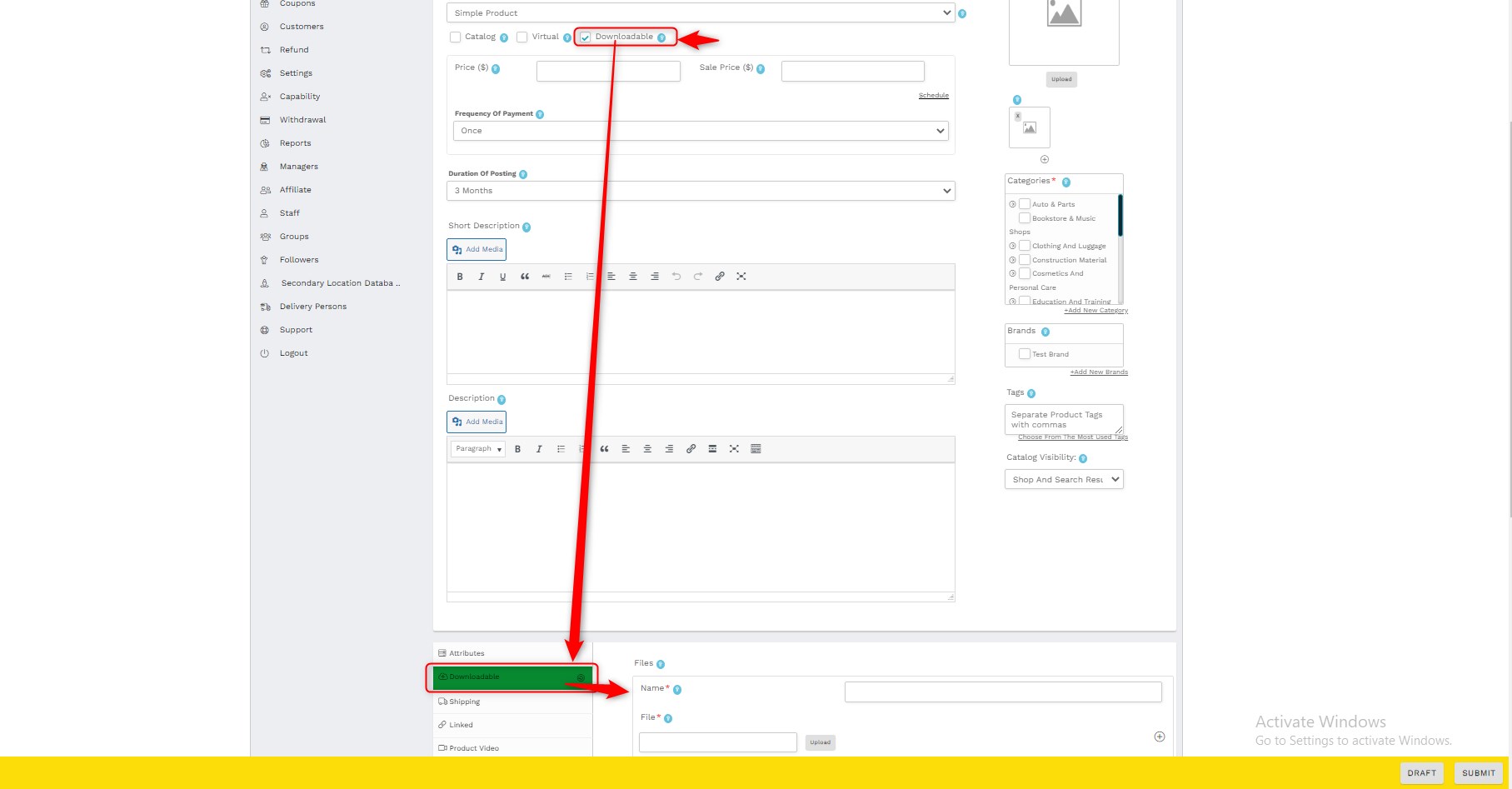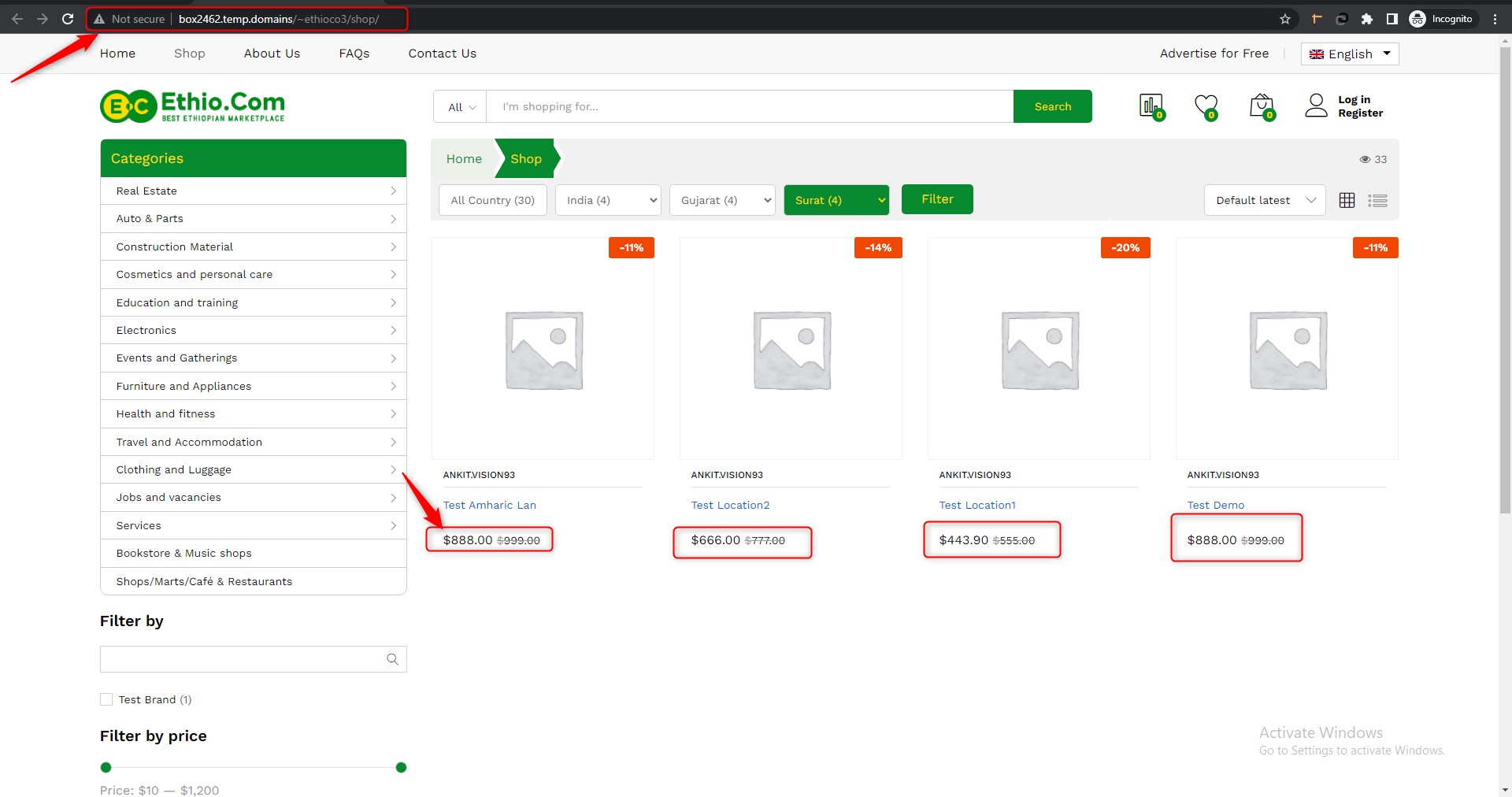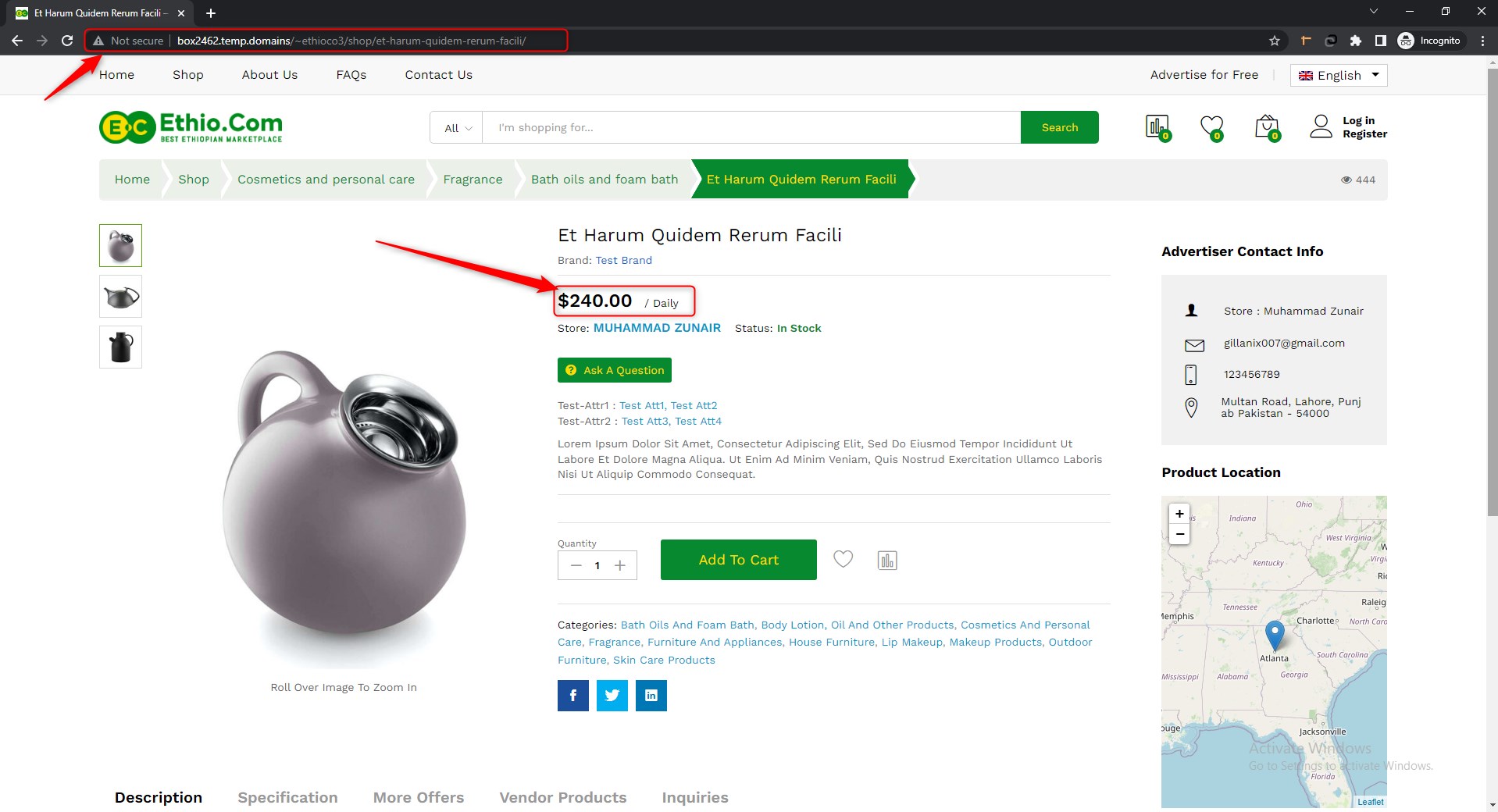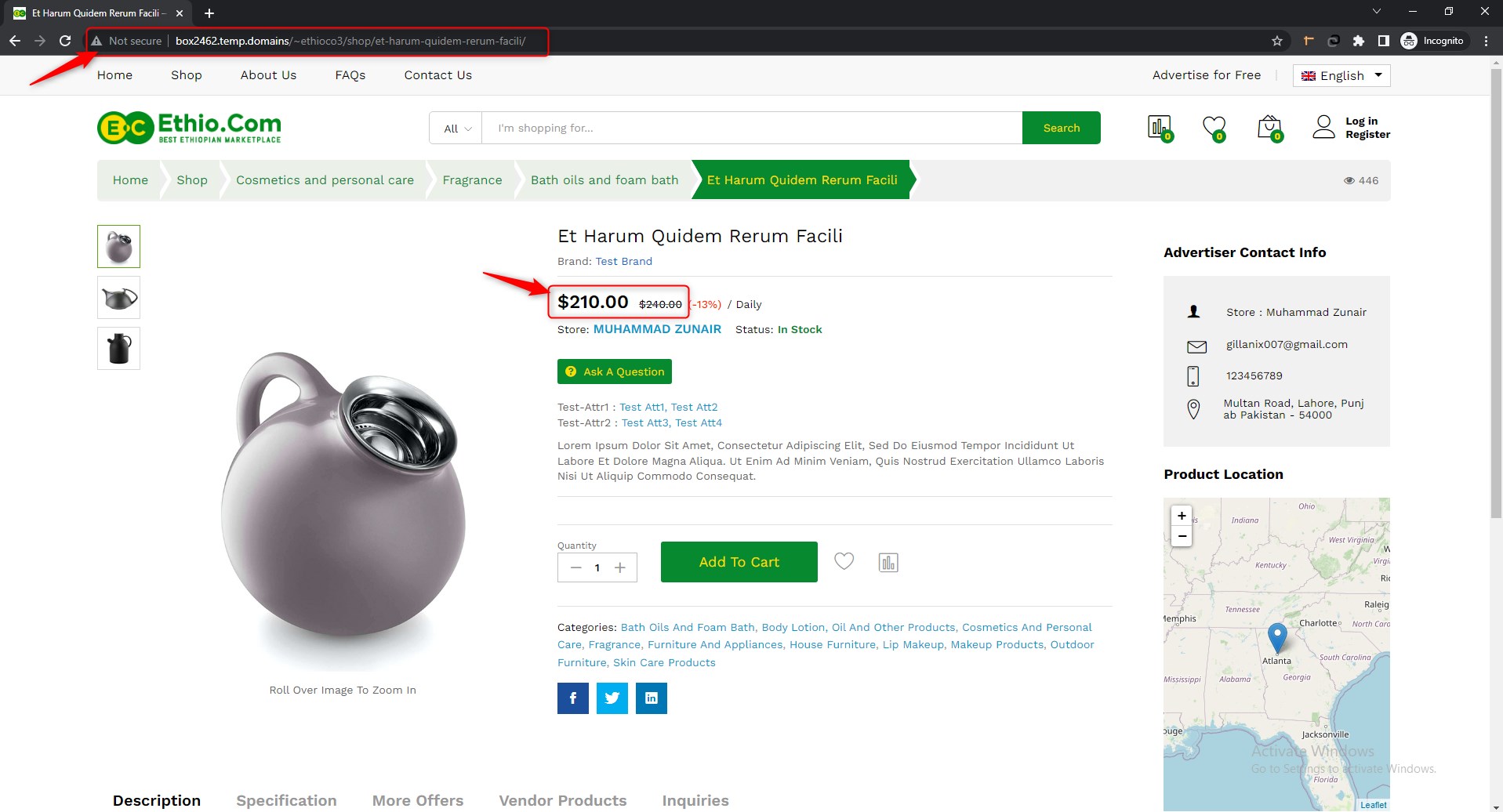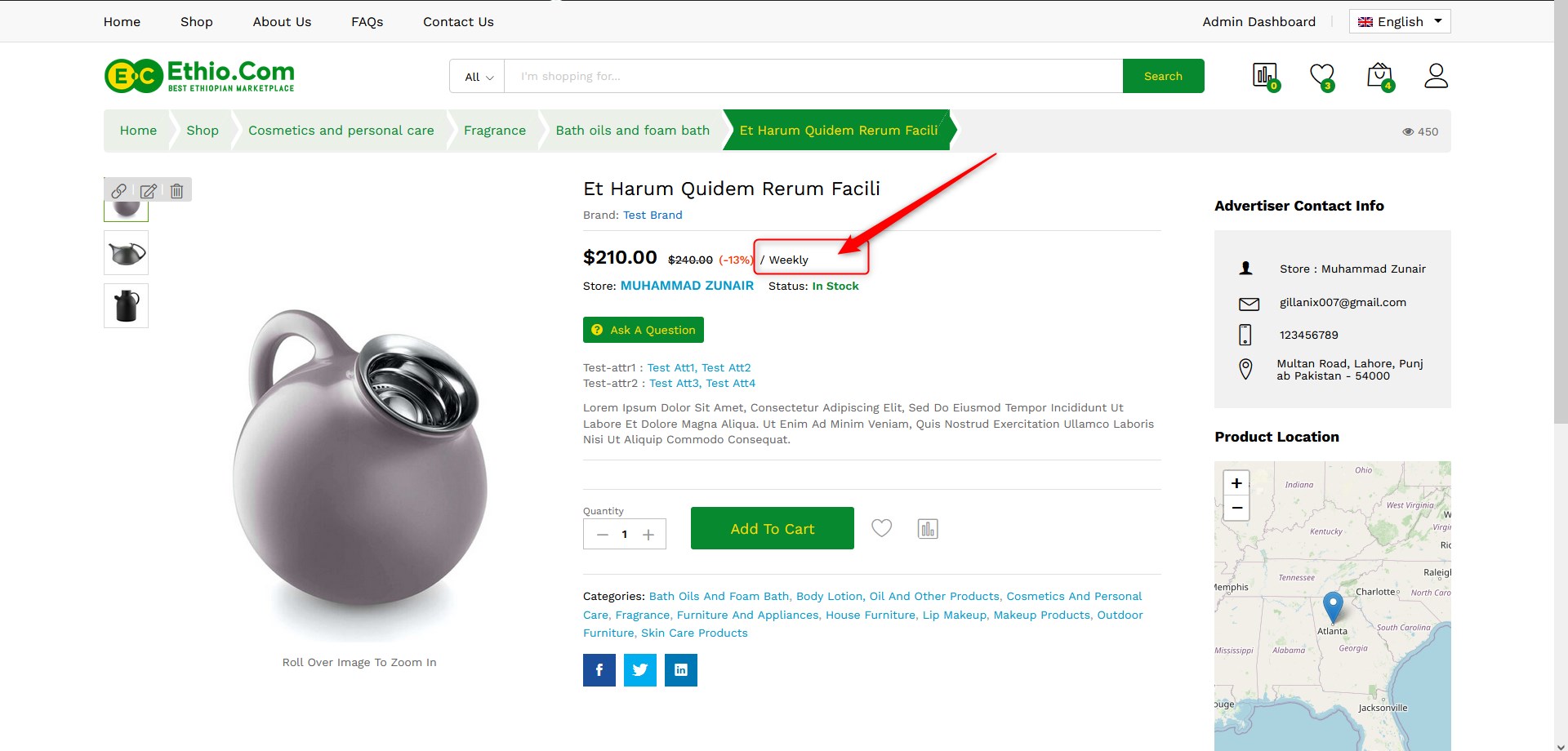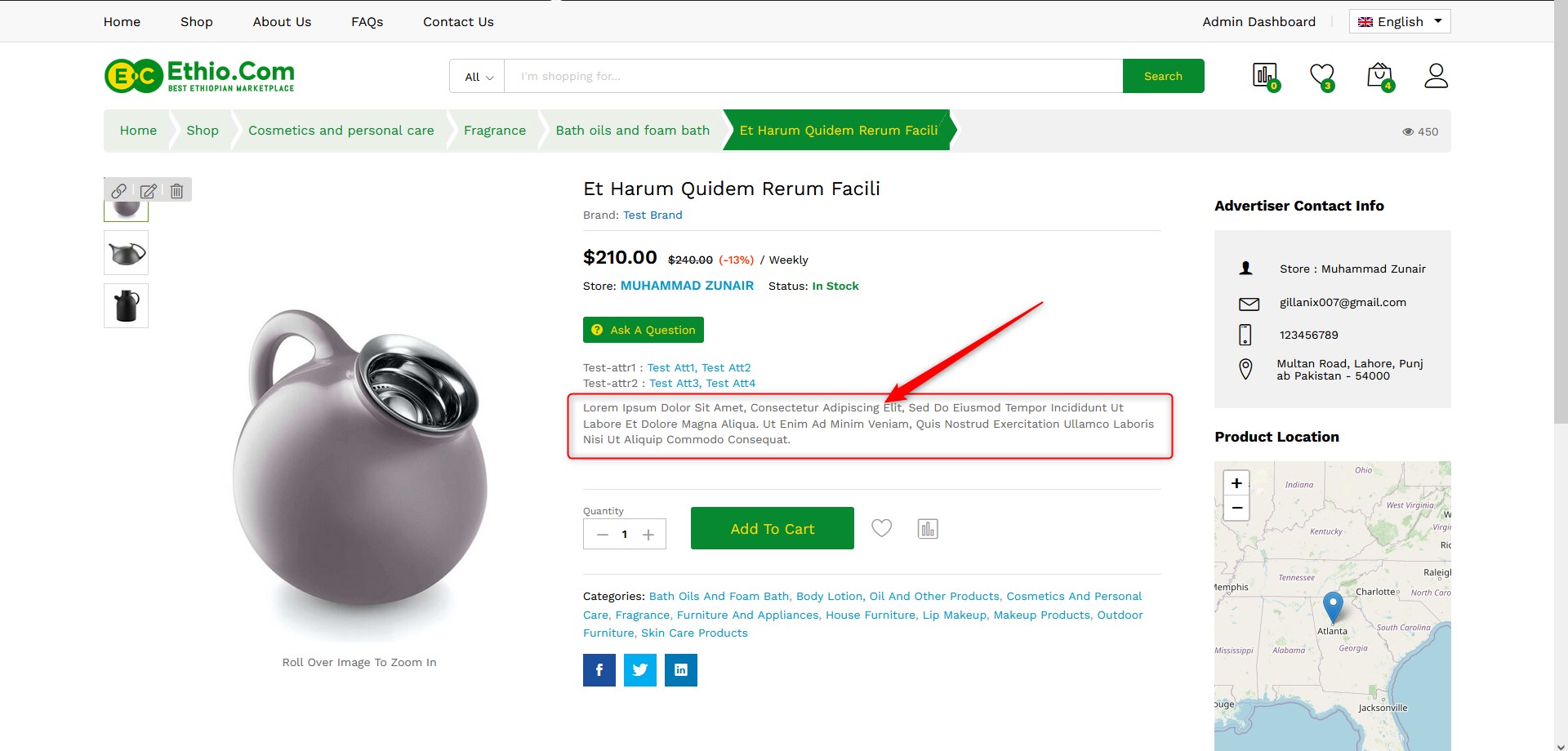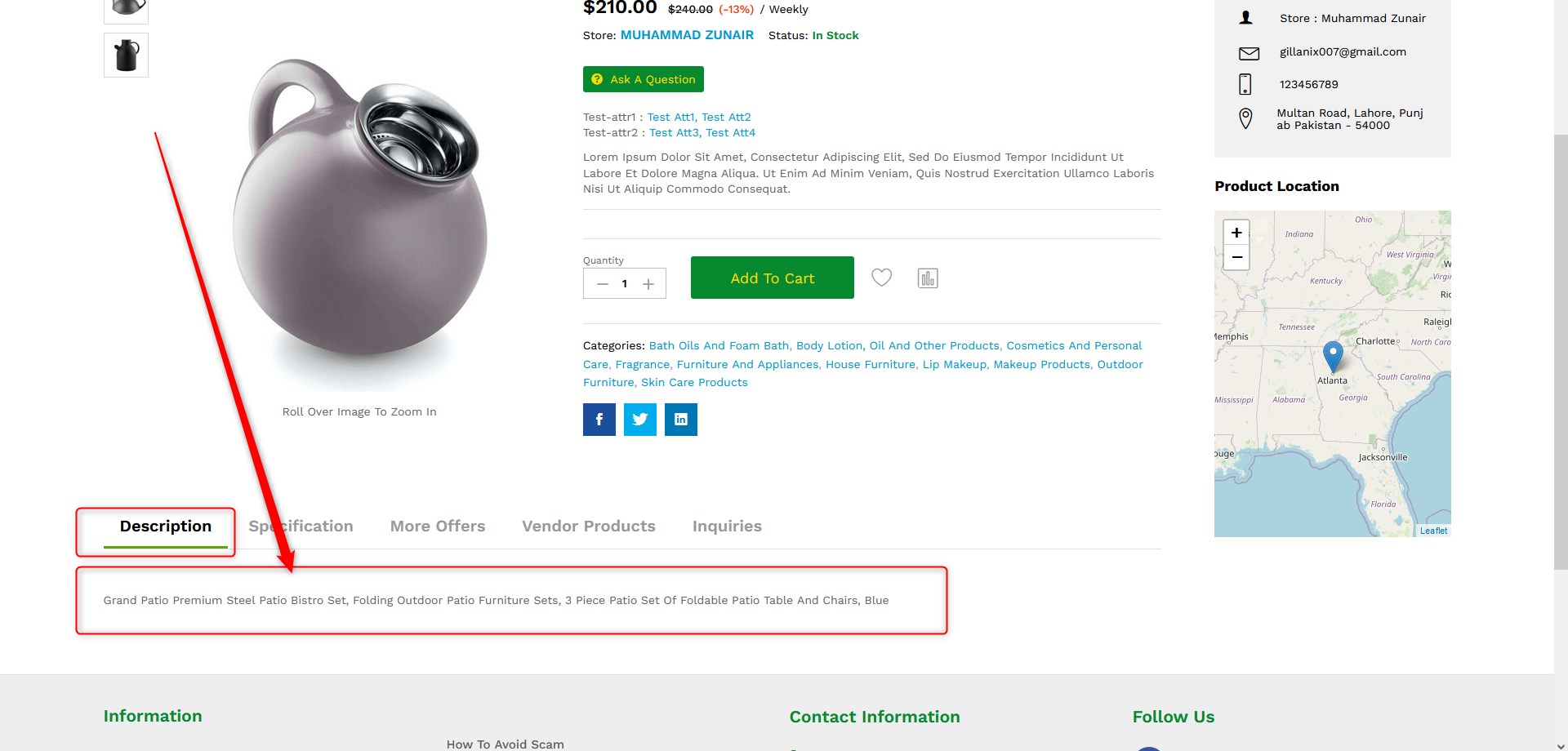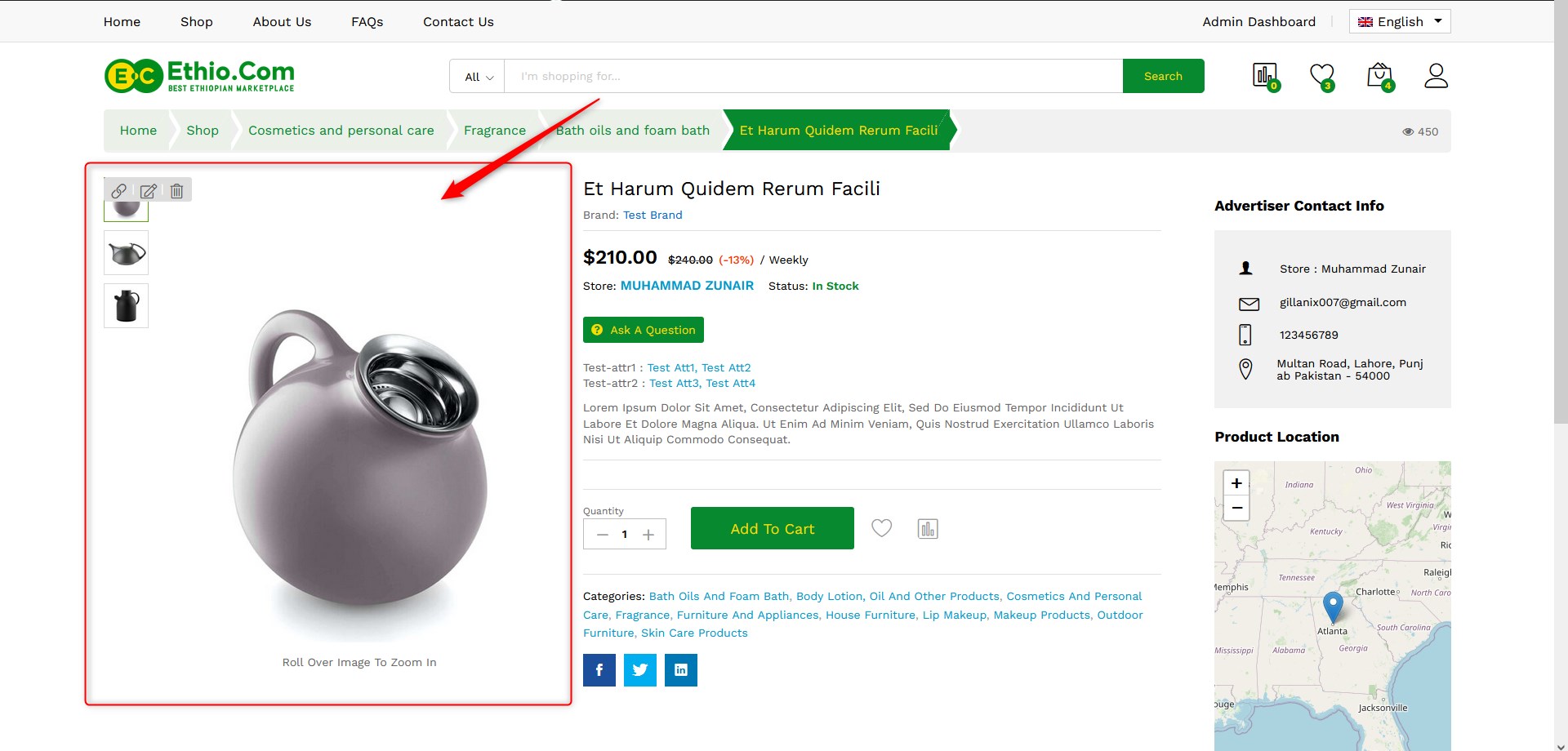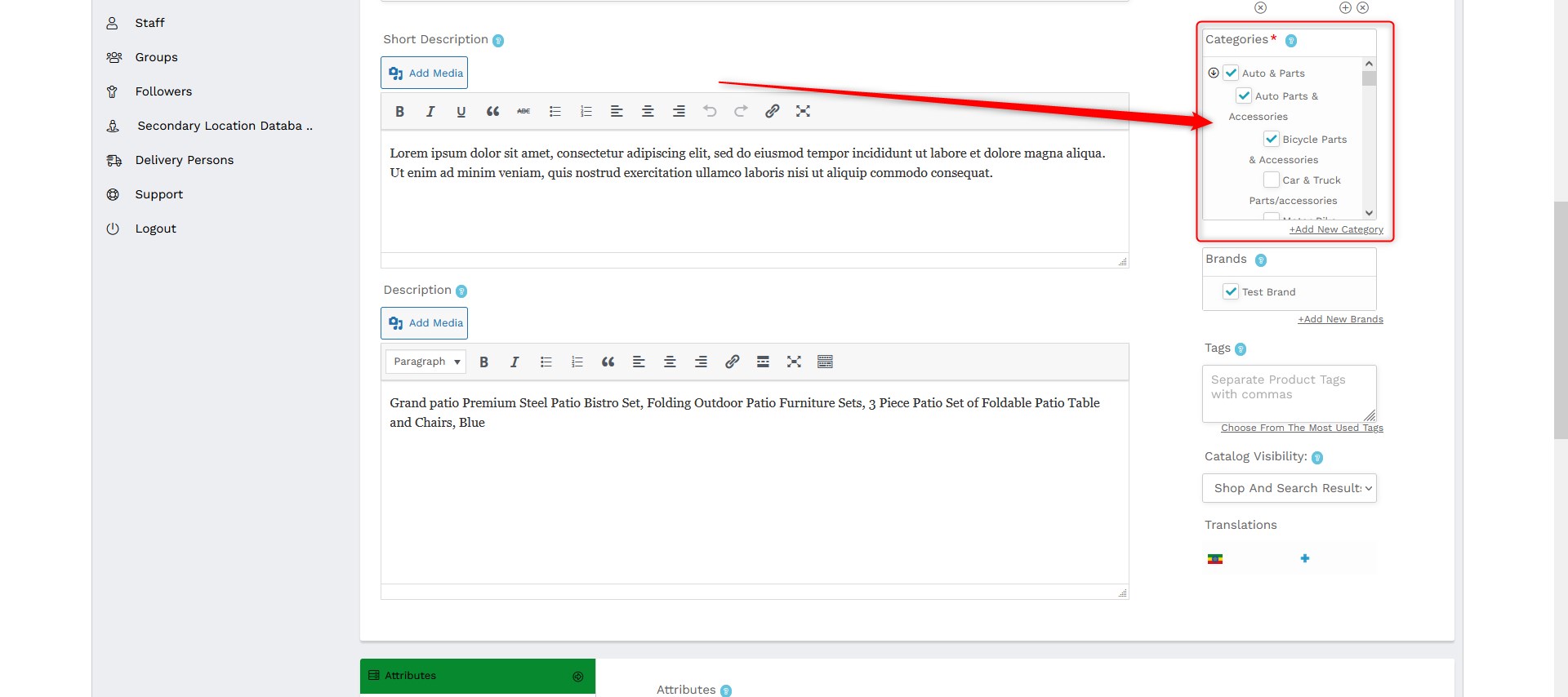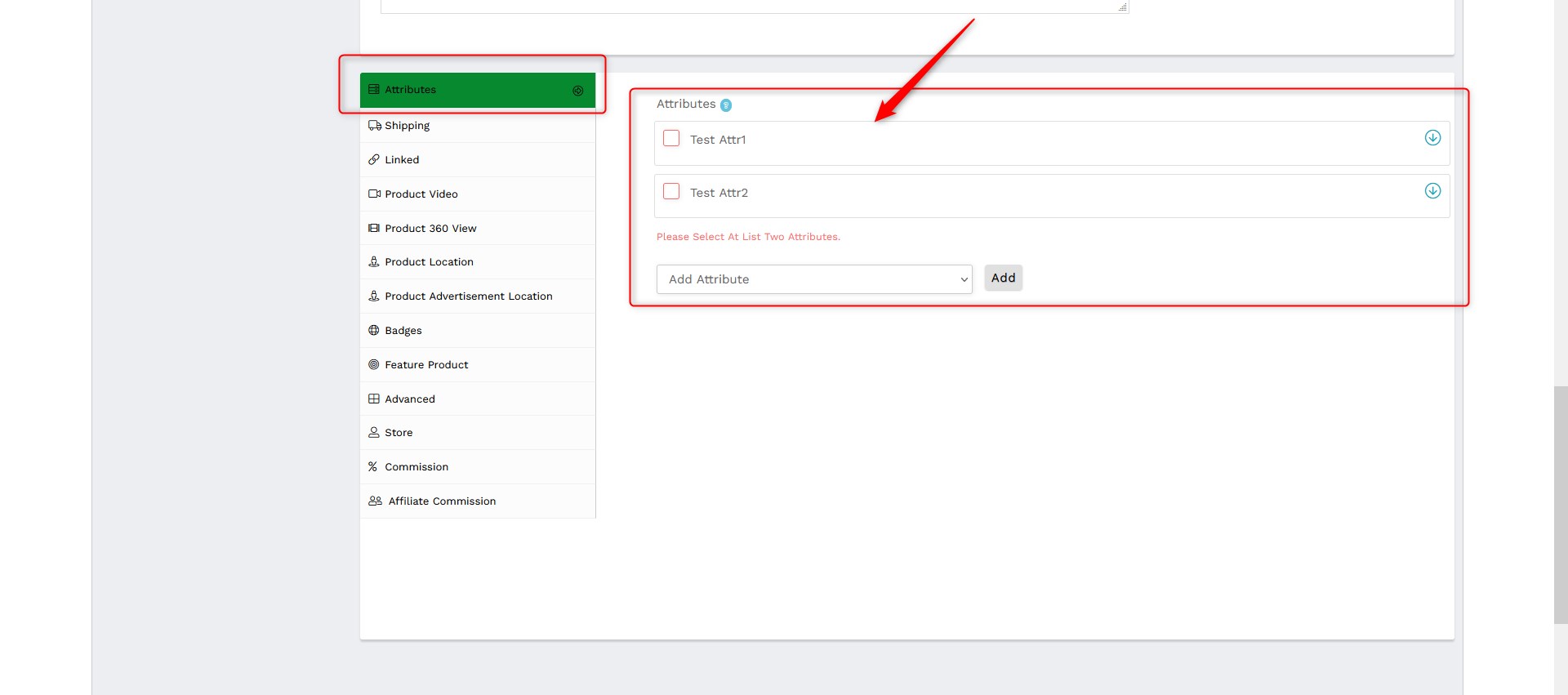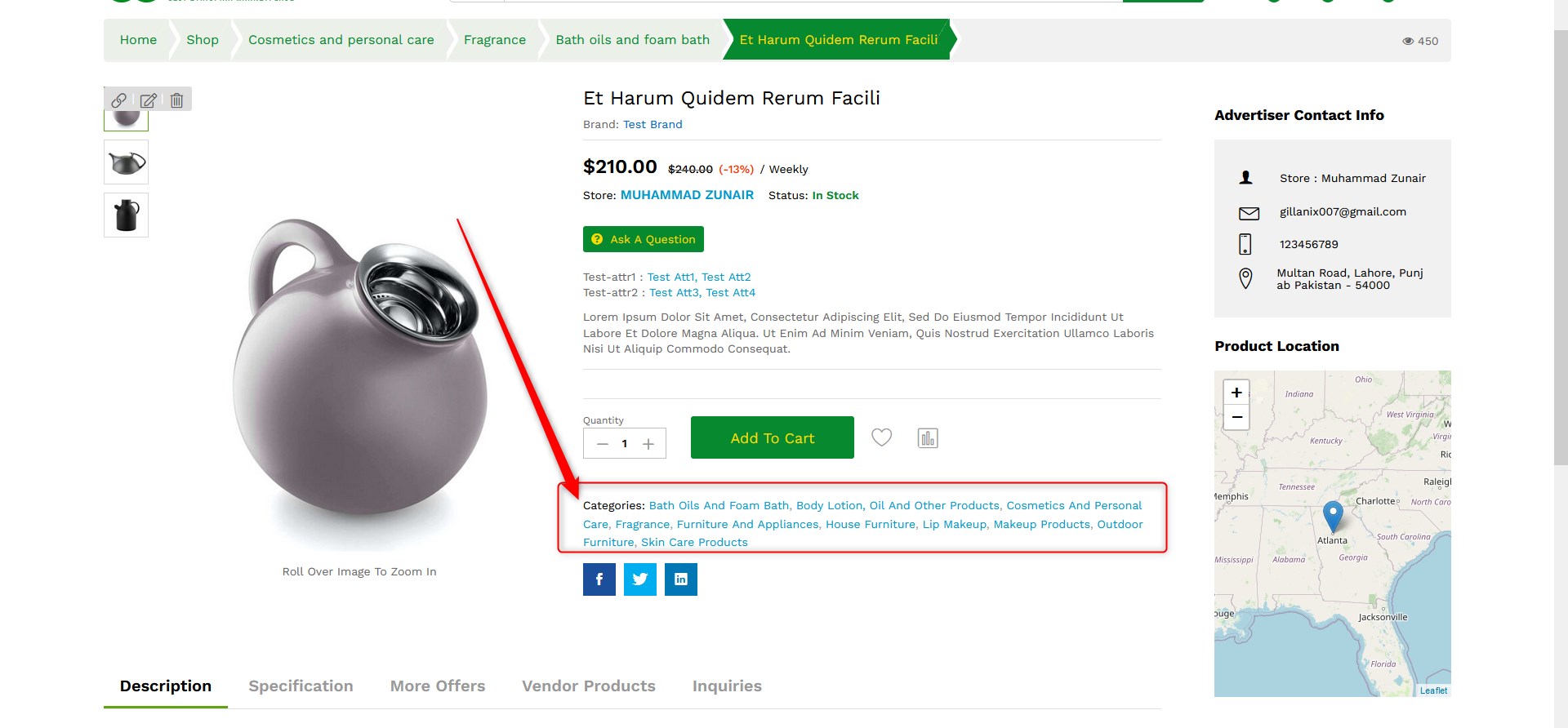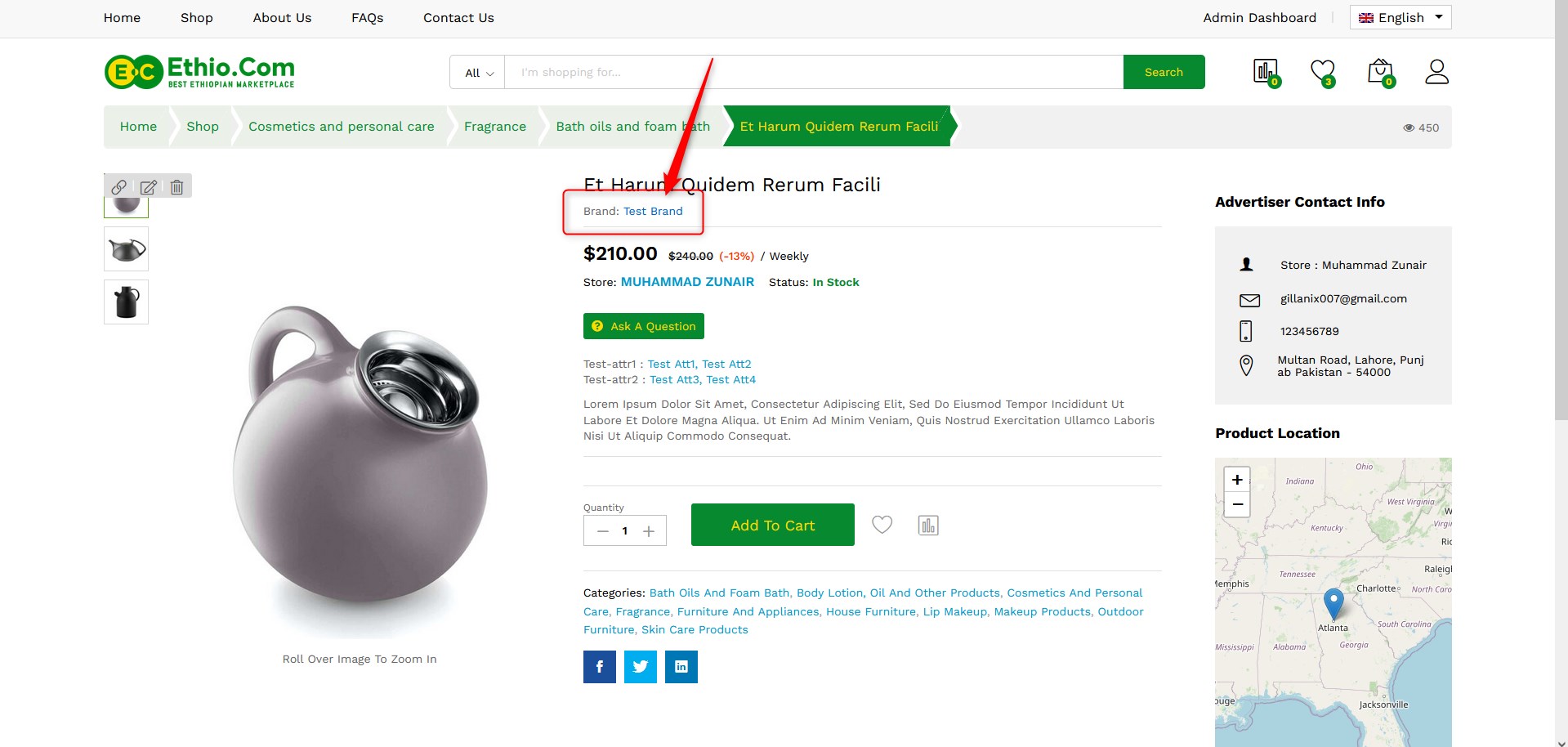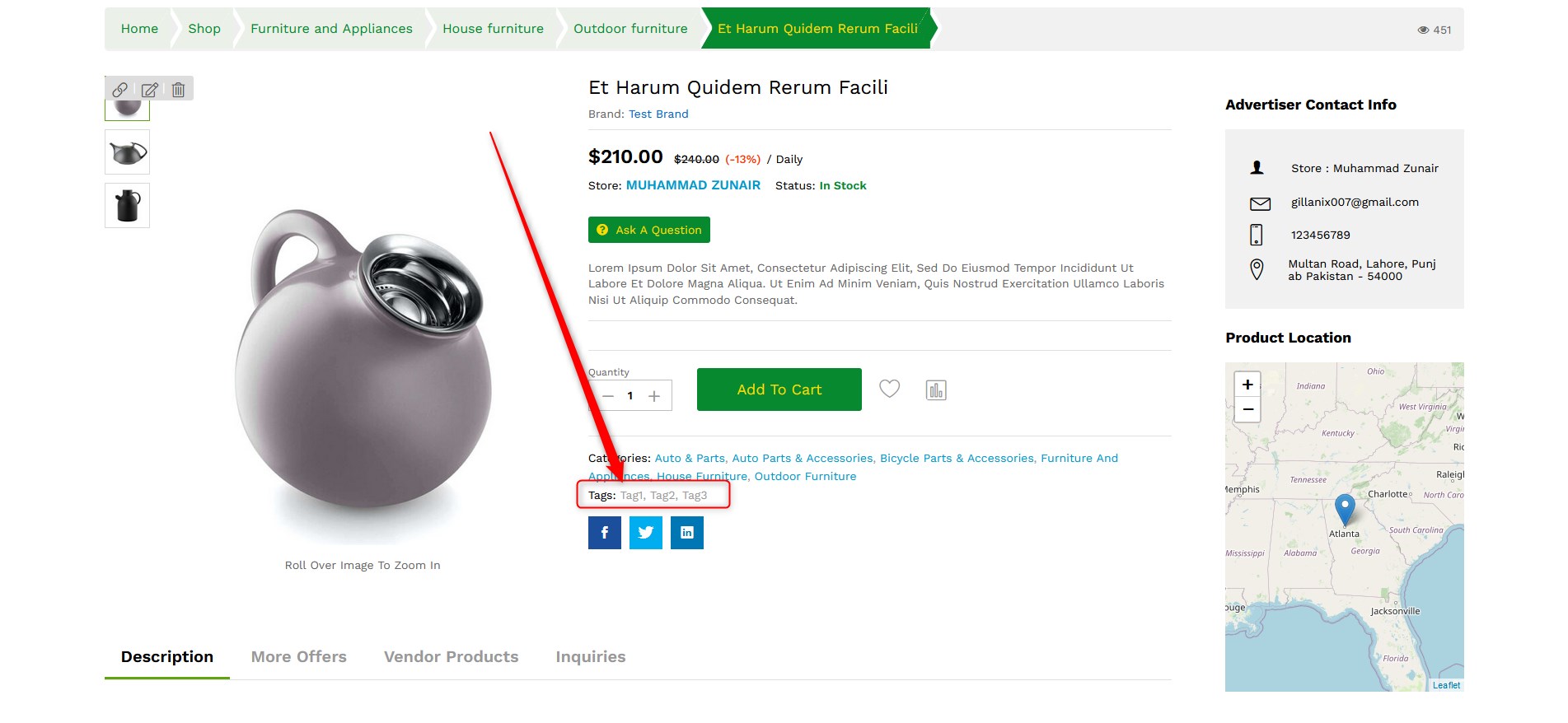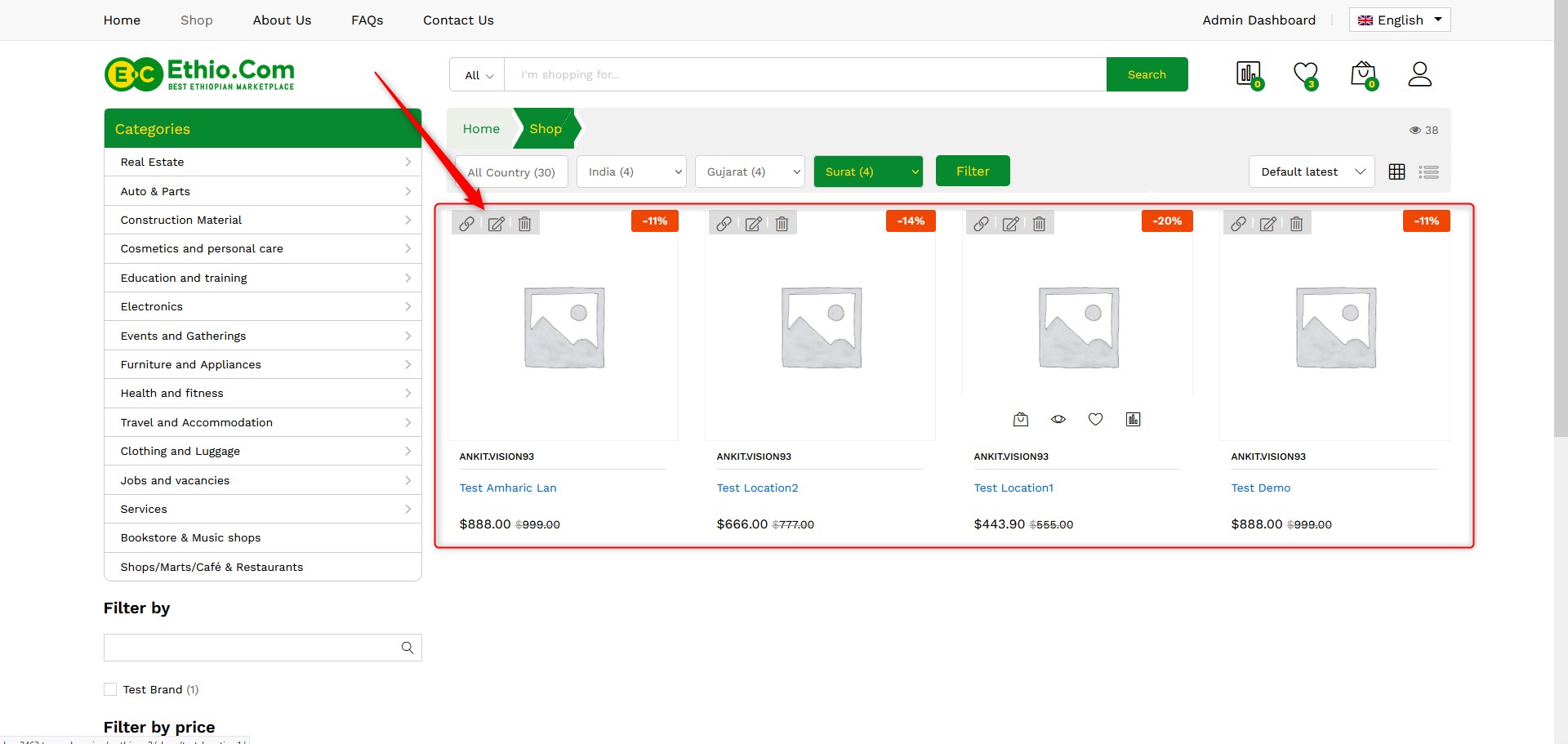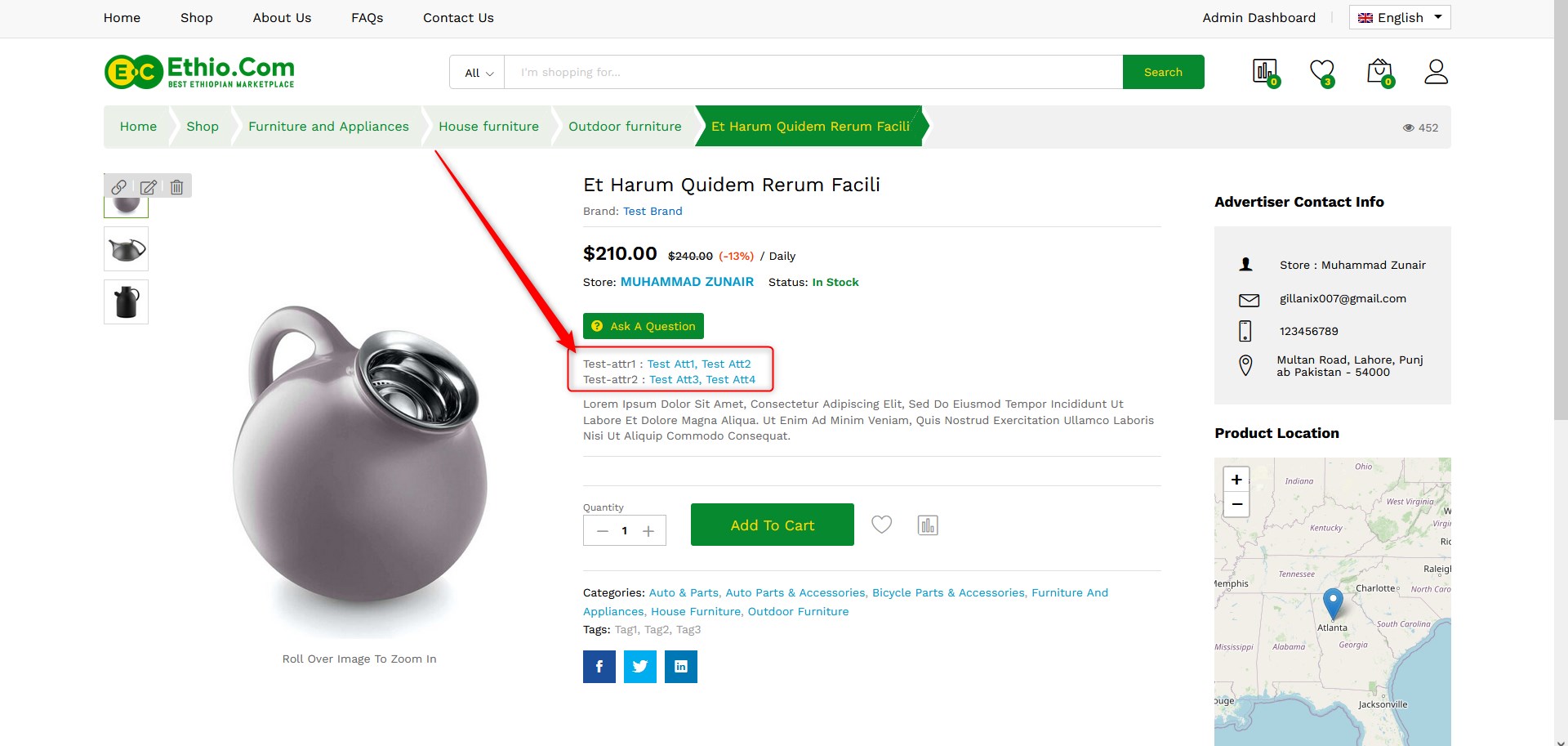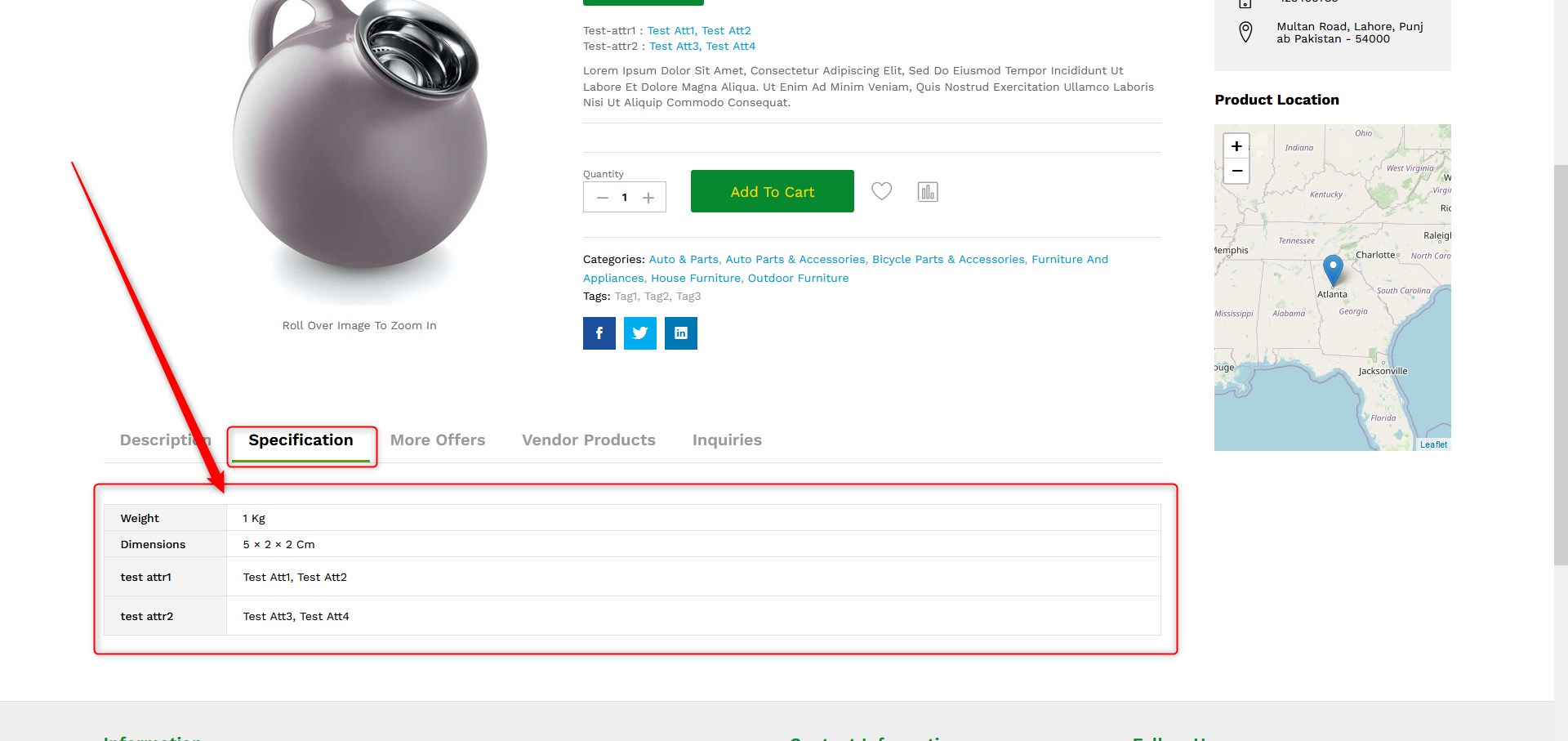With attributes and categories set up and stock management configured, we can begin adding products. When adding a product, the first thing to decide is what type of product it is.
Simple – covers the vast majority of any products you may sell. Simple products are shipped and have no options.
When we select product types is ‘simple’ and then affected in the below fields.
– Enabled 3 check boxes ‘Catalog’, ‘Virtual’, ‘Downloadable’ and ‘price’ box.
Virtual – one that doesn’t require shipping. For example, a service. Enabling this, disables all shipping related fields such as shipping dimensions. A virtual product will also not trigger the shipping calculator in cart and checkout.
When we select product types is ‘Variable Product’ and then affected in the below fields.
– Enabled 1 check boxes ‘Catalog’ and ‘Variations’ tab.
Grouped – a collection of related products that can be purchased individually and only consist of simple products. For example, a set of six drinking glasses.
When we select product types is ‘Grouped Product’ and then affected in the below fields.
– Disabled 3 check boxes ‘Catalog’, ‘Virtual’, ‘Downloadable’ and ‘price’ box.
– Enabled ‘Grouped Products’ tab.
External or Affiliate – one that you list and describe on your website but is sold elsewhere.
When we select product types is ‘External/Affiliate Product’ and then affected in the below fields.
– Disabled 3 check boxes ‘Catalog’, ‘Virtual’, ‘Downloadable’.
– Enabled ‘price’ box.
Shop and search – Visible everywhere, shop pages, category pages and search results.
Shop only – Visible in shop pages and category pages, but not search results.
Search only – Visible in search results, but not in the shop page or category pages.
Hidden – Only visible on the single product page – not on any other pages.