Data Deletion Instructions
If you would like to request the deletion of your personal data from our website, please follow the steps outlined below:
- Go to the My Account page.
- At the bottom of the page, You see the “Delete Account” button.
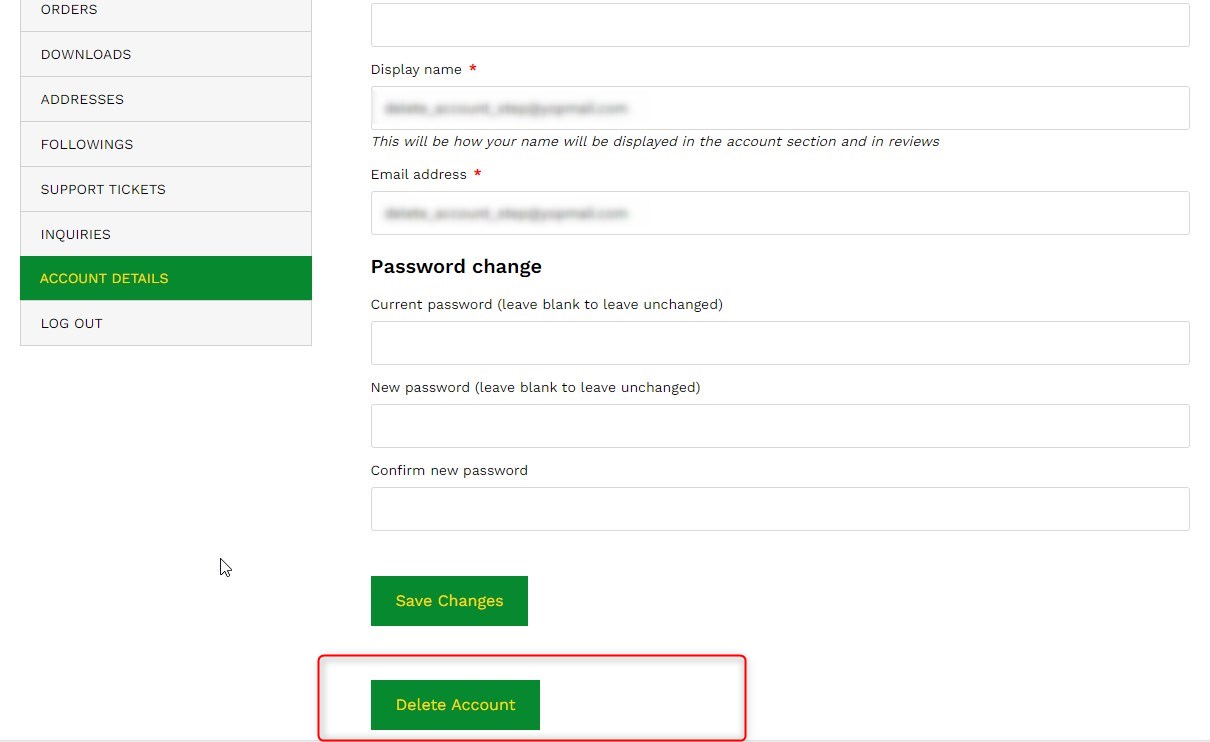
- Click on the “Delete Account” button and you will see the password field
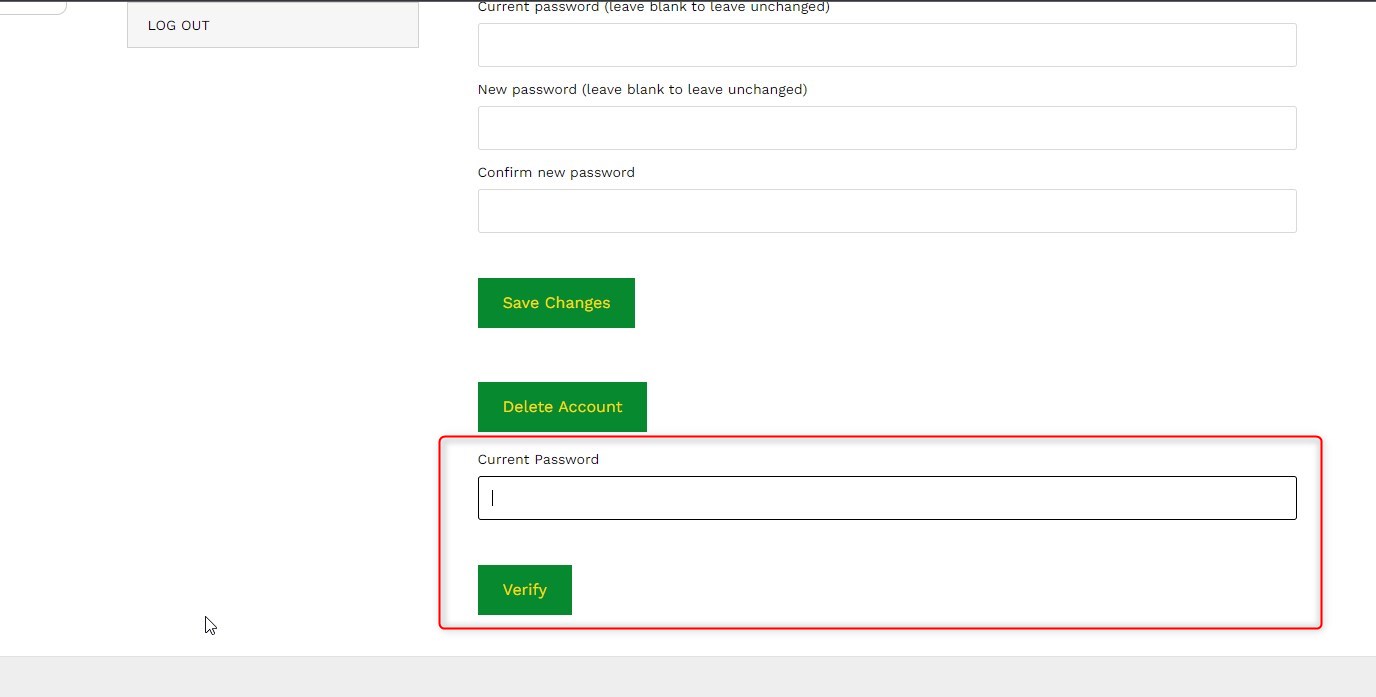
- Add your current Password and click on the “Verify” button.
- After verifying your password you will receive a confirmation mail.
- In the mail, you will see the confirmation link

- Click on the link and your account is deleted from the vendor.
Please be aware that certain information may be retained for legal or legitimate business purposes, as permitted by applicable laws and regulations.
For any questions or concerns regarding your data deletion request, please contact our privacy team at [email protected]